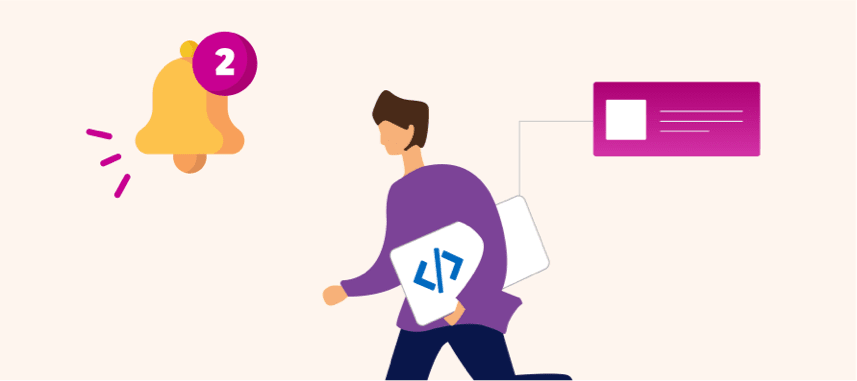The possibilities of the Microsoft System Center Service Manager (SCSM) are almost unlimited. With the help of this tool you can map everything – from incidents to service requests to completely self-created requests. This is exactly the challenge when it comes to finding the right solution for the customer. In the following blog post I will show you how I found an optimal solution in projects for customer-specific requirements and was able to use the full flexibility of the SCSM.
This article is a revised version of this one.
The Microsoft SCSM offers the possibility to manage incidents and service requests in the IEEE standard. The display options are diverse. It is difficult for web interfaces to keep up – and to behave just as dynamically as the content and display in SCSM. In order to offer a practical solution here, you need a web portal that is highly configurable.
Large amounts of data – long waiting times
What should not be forgotten is that the SCSM also has difficulties displaying large amounts of data. This may lead to long waiting times – which of course is undesirable, especially on the web.
Another problem can arise when creating new forms for incidents and service requests in SCSM. Experience has shown that this can easily lead to problems in web interfaces, as fields can be added or removed, for example.
Customer Use Case No. 1: Rental of secured USB sticks
In a recent customer project, the requirement was to lend secured USB sticks via SCSM service requests. Thanks to the existing Axanto portal and its highly configurable interface, the customer’s request could be implemented within a very short time. Normally, this requirement involves a lot of development effort, as new classes have been created for the rental and a new interface is required. Thanks to the Axanto portal, the secured USB sticks could now be rented online without any major effort. Not only was the implementation problem-free, the customer can also use the entire configuration for changes and react to them by themselves.
Customer Use Case No. 2: Just a matter of seconds
In another customer project, a dynamic web interface was required for the service desk. Several factors played a role here: what a user can see, edit and complete. Further challenges arose due to the amount of data, which meant that the browser could no longer work efficiently and the runtime of the lists of individual requests skyrocketed. The same was true for the SCSM, where the employees had to be patient and accept a long waiting time.
The goal was thus clearly defined: a web interface should be created that is faster than SCSM, but still enables the same or even expanded functionalities. Here too, the customer decided to use the Axanto portal. This meant that the time it took to retrieve lists could be reduced from over a minute to one second, as the Axanto Portal uses a cache to temporarily store data. The cache itself is structured similarly to a NoSql database and uses a document-based data structure. This makes searching and querying data extremely high-performant. To manage what data can be seen, edited and completed, the interface offers the option of dynamically changing a display on the web interface via status configuration. This means that it is possible to only display limited data and offer limited interactions for an incident with the status “Active”, which are not available, for example, with the status “Closed”. Any status that the SCSM offers can be used. Furthermore, the person configuring has the option of using JavaScript in the configuration within detailed views – for example to show or hide fields. Through targeted training and the knowledge that the customer already had about the SCSM, he can now create configurations independently and use the possibilities to the fullest extent.
With this knowledge, the customer was easily able to create new views that go beyond the capabilities of the SCSM and provide a positive experience for users of the web interface. The portal was visually adapted using CSS – this allows the customer to make changes themselves. He can now determine fonts, colors, field sizes and much more himself.
Conclusion – extending the SCSM with Axanto
In summary, one can say that the SCSM offers a variety of possibilities.
But this is precisely what makes high-quality representation difficult for most surfaces.
The Axanto Portal offers the solution here by offering a highly configurable extension that can reflect even the most complex structures. The SCSM can thus be expanded or even improved in some areas. This aspect becomes even more important when data structures need to be made even more complex and flexible. In addition, Axanto also offers other modules, such as Axanto Patch Manager, which implements server patch management in conjunction with the Microsoft Configuration Manager.